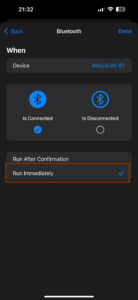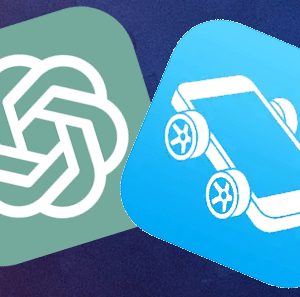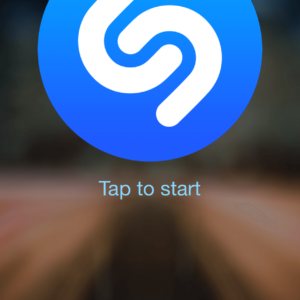For years, iOS users have been leveraging the power of Siri Shortcuts to automate everyday tasks, but there was always one limitation holding them back—many automation triggers required manual confirmation before they could run. This restriction, particularly on triggers like Bluetooth connection or arriving at/leaving a location, created unnecessary interruptions, especially for drivers looking to streamline their routines. But with Apple’s recent updates to iOS, this limitation is finally a thing of the past!
What’s Changed?
In previous iOS versions, automated shortcuts that relied on triggers such as connecting to a Bluetooth device, entering or leaving a location, or even starting a low-power mode needed explicit user confirmation before they could execute. This meant that if you wanted to automatically launch iCarMode when your phone connected to your car’s Bluetooth, you’d have to tap on a notification each time, defeating the purpose of true automation.
With the latest update to iOS, Apple has removed this confirmation step for many automation triggers. This change allows shortcuts to run completely in the background, giving you a seamless experience. Now, you can set up your iPhone to automatically open iCarMode as soon as you connect to your car’s Bluetooth or leave home, creating a hands-free and distraction-free driving experience.
How Does This Help iCarMode Users?
iCarMode was designed with safety and convenience in mind, providing a simplified interface for drivers to access essential features while on the road. The new changes to iOS automation make it easier than ever to integrate iCarMode into your driving routine. For example:
- Bluetooth Connection: Set iCarMode to launch automatically when your phone connects to your car’s Bluetooth, ensuring that you’re ready to hit the road without any manual effort.
- Location Triggers: Configure iCarMode to start when you leave home, work, or any designated location, so you’re always prepared for your next trip.
- Time-Based Automation: Combine these triggers with time-based conditions to customize how and when iCarMode launches, giving you full control over your driving setup.
Setting Up Automations
If you’re new to creating shortcuts or automations, don’t worry—Apple has made the process straightforward. Follow these steps to set up an automation to launch iCarMode:
- Open the Shortcuts app on your iPhone.
- Go to the Automation tab and tap Create Personal Automation.
- Select a trigger, such as Bluetooth or Arrive/Leave Location.
- Choose the specific condition (e.g., your car’s Bluetooth device or a specific location).
- Add an action by tapping Add Action, searching for Open App, and selecting iCarMode.
- Save the automation and ensure Don’t Ask to confirm is enabled to allow it to run automatically.
Why This Matters
This update is a significant step forward in enabling smarter and more practical automation for iPhone users. For iCarMode, it eliminates one of the biggest barriers to hands-free driving convenience, allowing users to focus on the road without unnecessary distractions.
Whether you’re an existing iCarMode user or just exploring how it can enhance your driving experience, now is the perfect time to dive into automation and take advantage of these changes. Simplify your routine, stay safe, and let iCarMode do the heavy lifting while you enjoy the ride!
Download iCarMode from the AppStore :