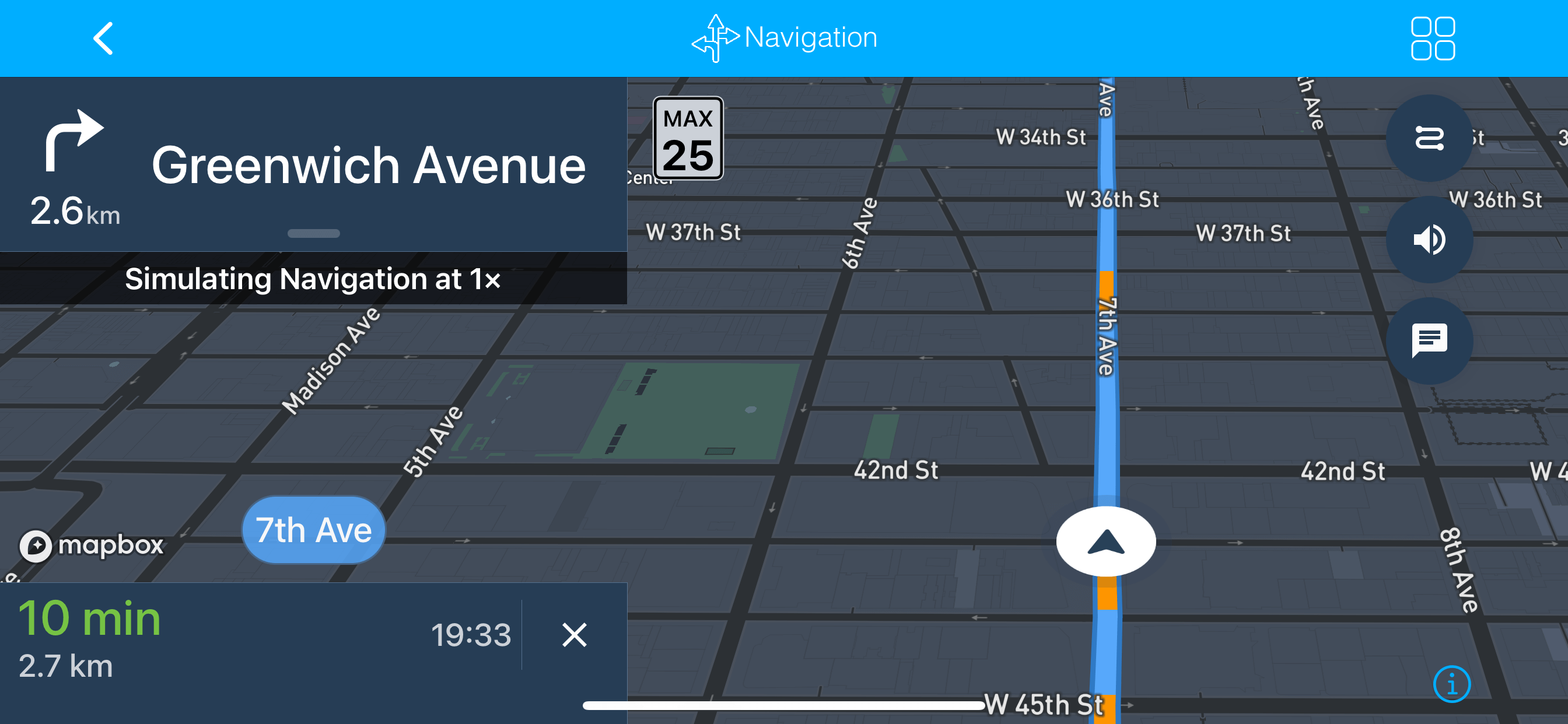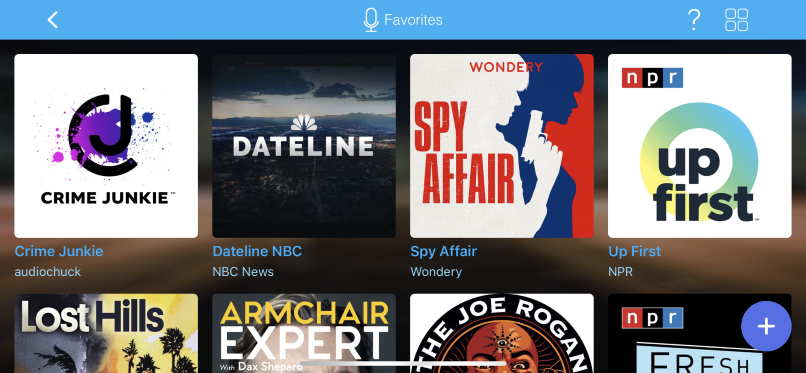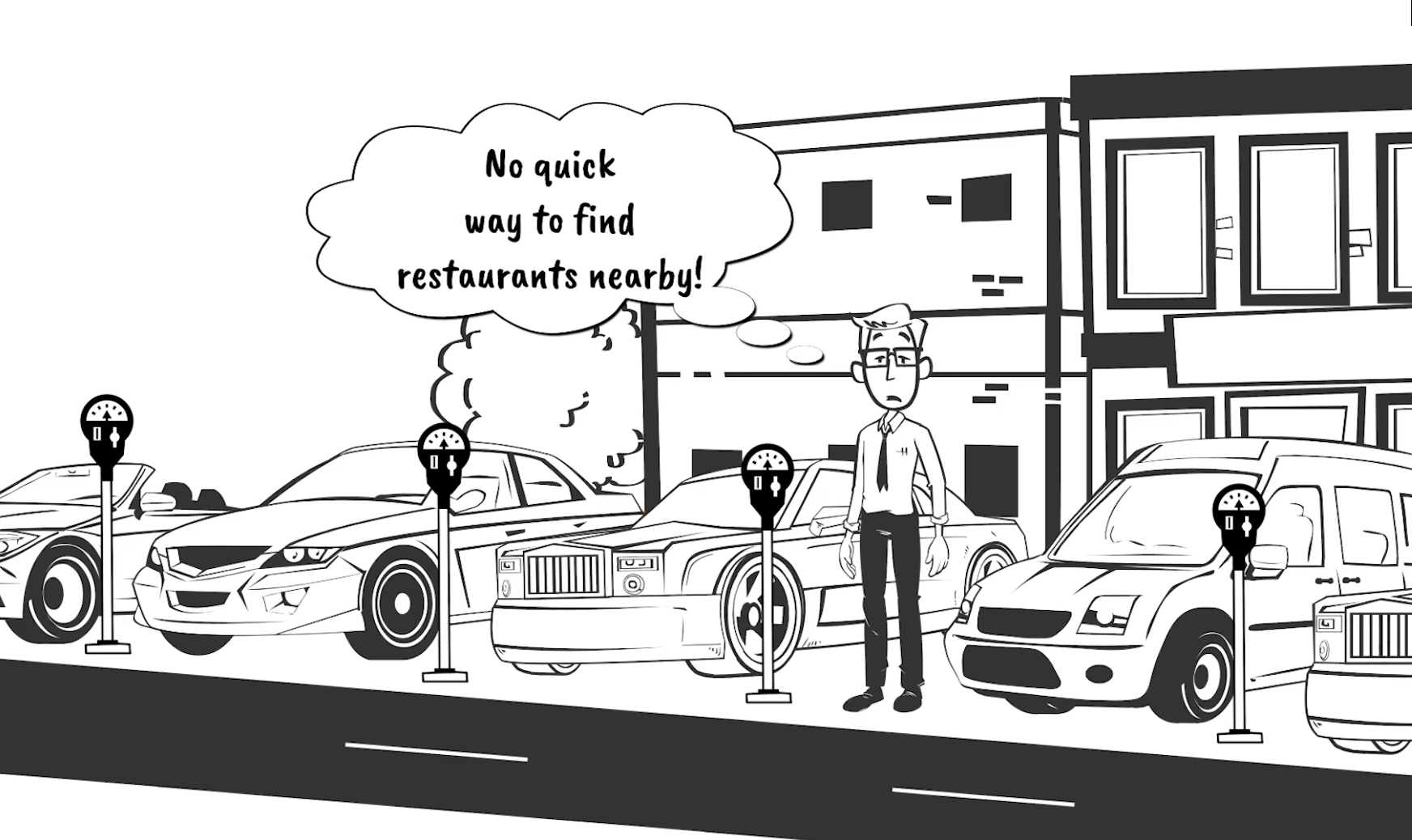In today's fast-paced world, staying connected and managing tasks efficiently while on the move is crucial. iCarMode, your ultimate driving companion, already enhances your driving experience by offering features like built-in navigation, music controls, and more. But what if you could add the power of ChatGPT to your journey? Imagine having intelligent conversations, getting instant answers, or even receiving reminders—all without taking your eyes off the road.
This blog post will guide you through integrating iCarMode with the ChatGPT app using Apple’s Shortcuts app. By following these simple steps, you’ll be able to start a voice conversation with ChatGPT directly from iCarMode. Let’s dive in!
Step 1: Creating a Shortcut to Start a Voice Conversation with ChatGPT
To begin, we’ll create a shortcut that initiates a voice conversation with ChatGPT. This will allow you to engage with ChatGPT hands-free, using voice commands while driving.

- Open the Shortcuts app on your iPhone.
- Tap the “+” icon in the top-right corner to create a new shortcut.
- Tap “Add Action” to start building your shortcut.
- In the search bar, type “ChatGPT” and select it.
- Select “Start voice conversation”.
- Select the name on top and select “Rename”. Name your shortcut (e.g., “ChatGPT”) and tap “Done”.
Your shortcut is now ready to initiate a voice conversation with ChatGPT!
Step 2: Integrating the ChatGPT Shortcut with iCarMode
Now that you have a working ChatGPT shortcut, let’s integrate it with iCarMode. This will allow you to start a conversation with ChatGPT directly from within iCarMode with a single tap.

- Open iCarMode on your iPhone.
- Navigate to the Shortcuts section in the app settings.
- Tap on one of the shortcuts and select the Shortcuts app.
- In the opened dialog enter the name of the shortcut you chose (in previous step 6) and tap “OK”.