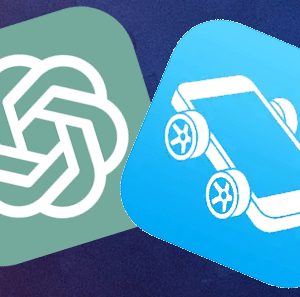If you are a fan of automation, you probably already know Shortcuts app by Apple.
If you are a fan of both Shortcuts and iCarMode you probably already heard and used the option to automate iCarMode launch (if not - read iCarMode and Siri Shortcuts).
This tip is on a new feature added in version 6.5 allowing you to not only call the Shortcuts app from within iCarMode, but also launch a specific Shortcut by name and even pass a parameter if required.
So how you add such Shortcut?
- Go to iCarMode's settings.
- In the Shortcuts section choose one of the shortcuts to replace the app.
- Choose Shortcuts.
- A popup will ask for your Shortcut name and additional input if required.
- You can choose a small icon to be added at the bottom of the button this will help you better distinguish between different shortcuts (version 7.9+).
- That's it!
- If you want to replace the Shortcut name - just do these step again.
- If you want to delete the Shortcut name or just launch the app, just leave it empty and press Ok.
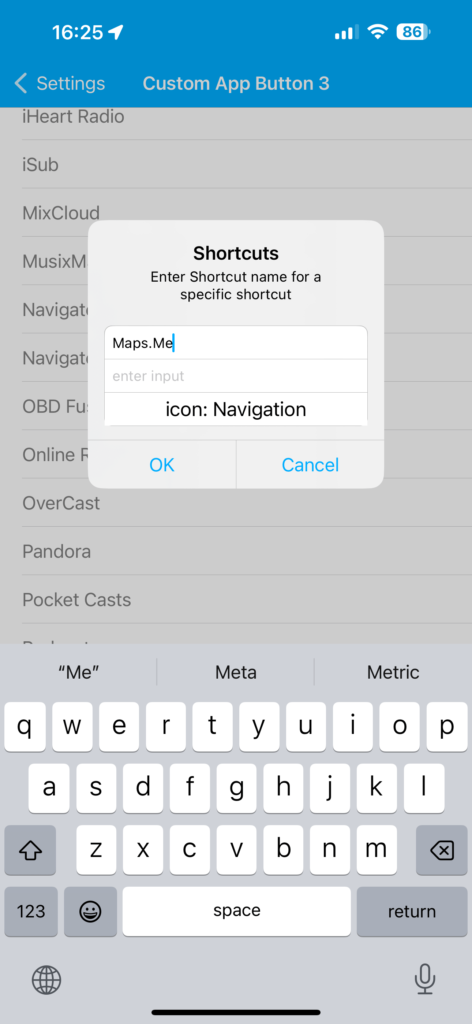
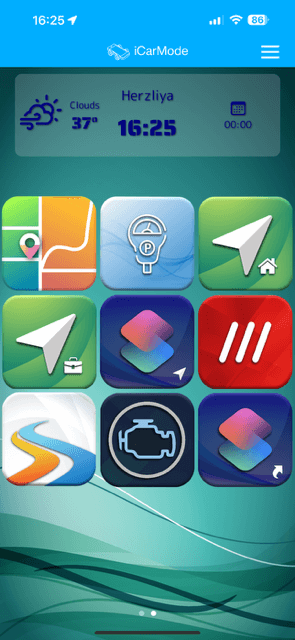
Enjoy! and as always - Drive Safely...
PS: for more tips on iCarMode, tap here.
Download iCarMode from the AppStore: