
How to launch a Shortcut from iCarMode?
If you are a fan of automation, you probably already know Shortcuts app by Apple. If you are a fan of both Shortcuts and iCarMode you probably already heard and…
Read more
Review: helpdeskgeek.com reviews iCarMode
helpdeskgeek.com reviews iCarMode as part of their interesting post called: “What to Do With an Old Android or iPhone”. In this article they mention all sort of uses to an…
Read more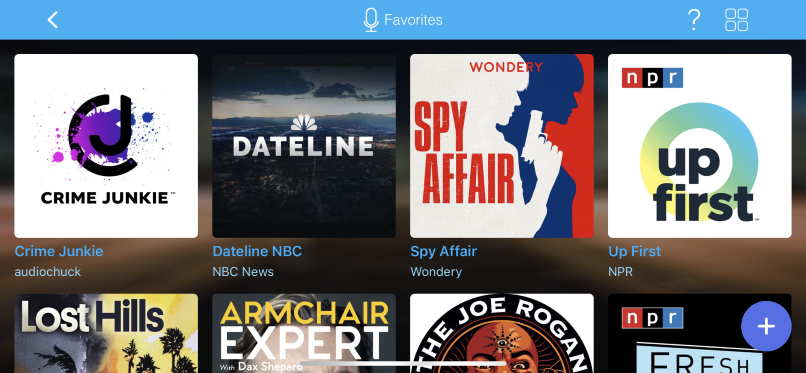
Podcasts Player
Version 6.0 brought some wonderful features to iCarMode, the main and most requested one was definitely – The podcasts player. This post is a tutorial and ‘get to know’ post…
Read more
Version: Version 6.0 was released to the AppStore!!
Version 6.0 was released to the AppStore. This version is a major release – iCarMode now contains an integrated Podcasts player, see the details bellow to read more about it…
Read more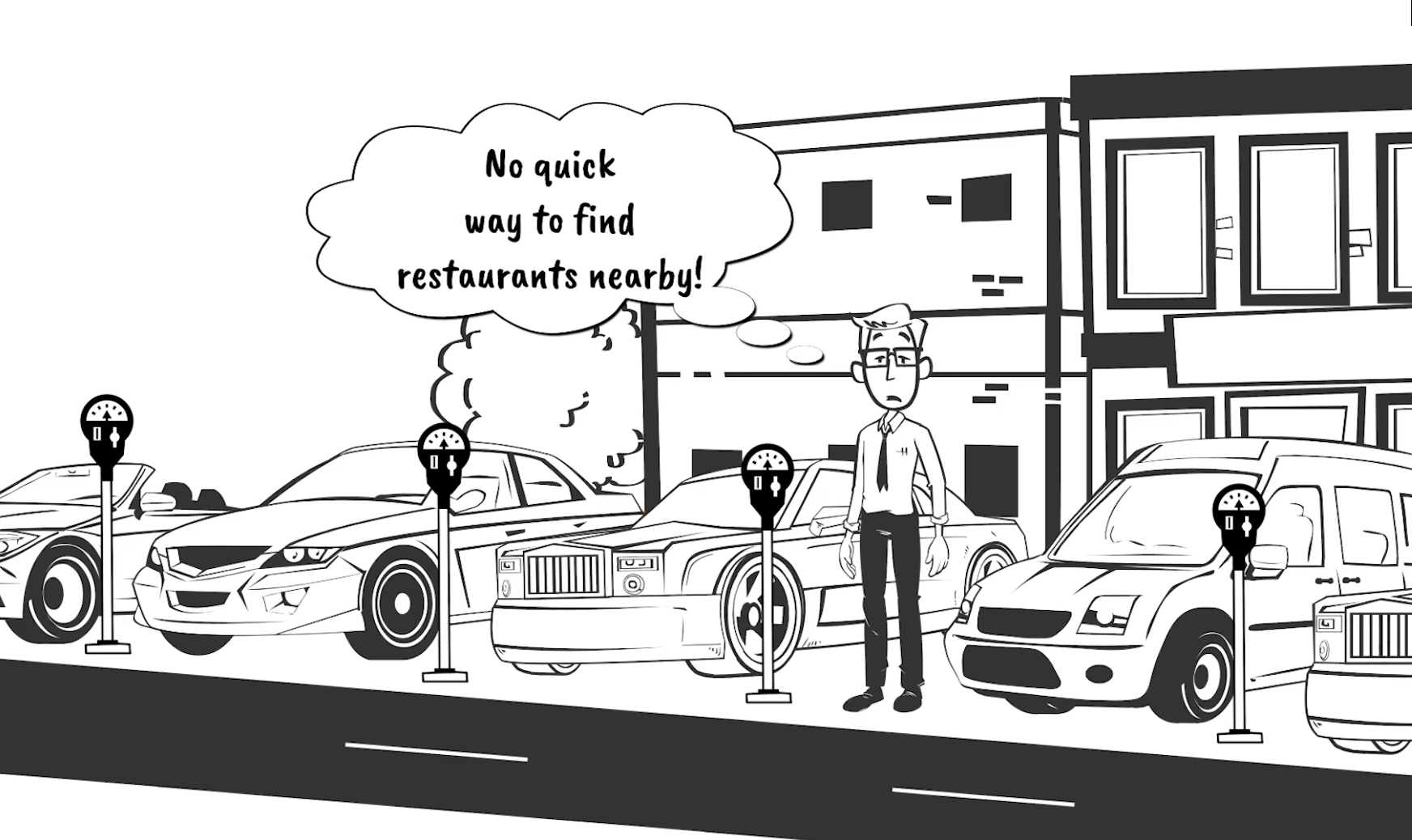
Places Nearby
You parked your car and now you’re looking for a place to eat? the nearest ATM? this feature, powered by Google Places can help you out find the right place…
Read more
How Can I locate my car from my iPhone?
How Can I locate my car from my iPhone? Well…one of the features in iCarMode is called “Where did I park?”, this feature is intended to help solving a very…
Read more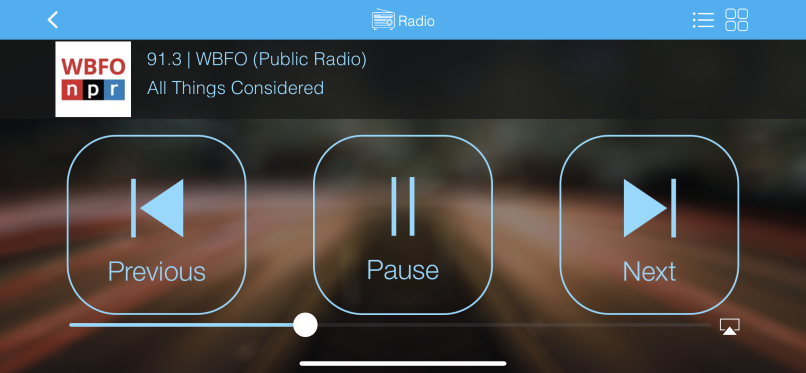
The Ultimate Driving Companion: iCarMode Enhanced Radio Player Feature!
At iCarMode, we’re thrilled to introduce the latest gem in our treasure trove of features— the newly enhanced Radio Player! Elevate your driving experience to unparalleled heights with a suite…
Read more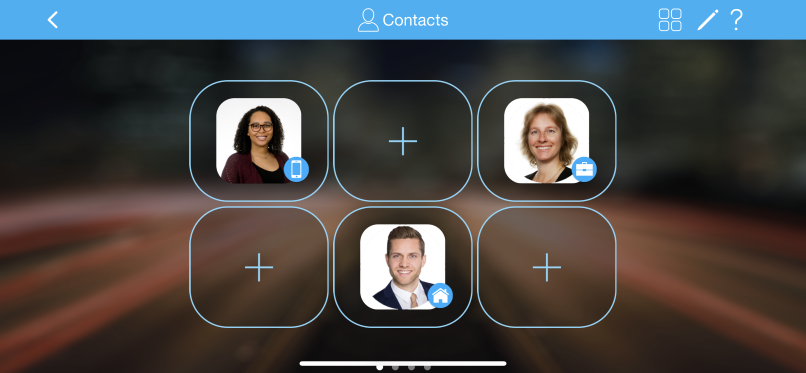
iCarMode offers a safer way to call your contacts
iCarMode offers a safer way to call your contacts, with it’s big-buttoned interface and minimum amount of taps. You can add up-to 24 different phone numbers and make a quick…
Read more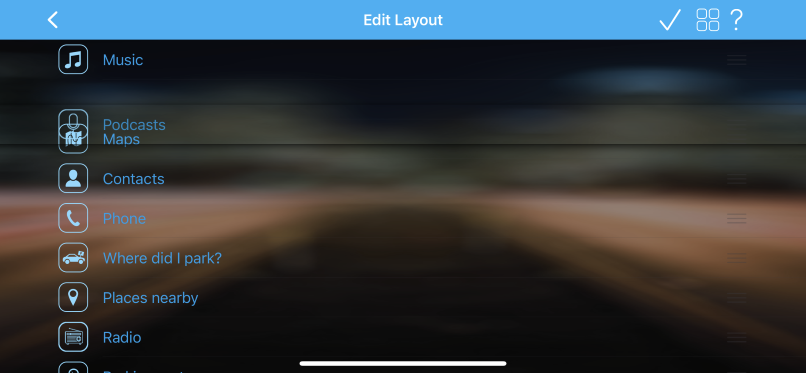
Edit Layout
iCarMode allows you to edit the layout by changing the buttons order. All you have to do is tap the ‘Edit Layout’ option from the side-menu (or ‘Edit’ button in…
Read more
Parking Meter
iCarMode can remind you when your parking-meter timer ends. Just select the parking meter interval & tap on ‘Start’ button, That’s it! You can close the app if you want…
Read more