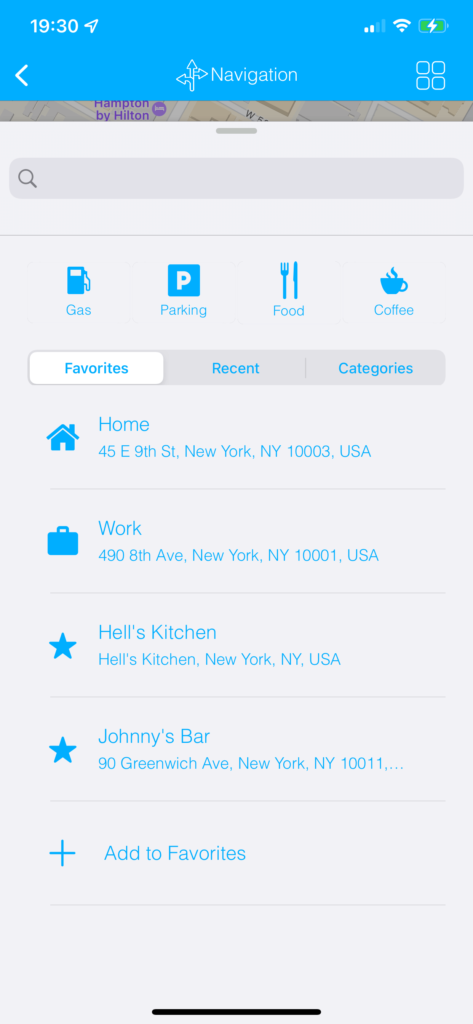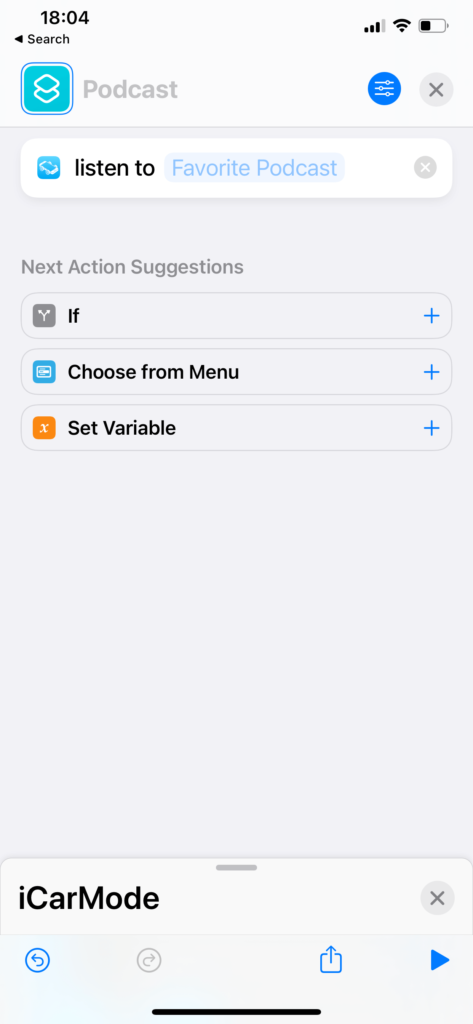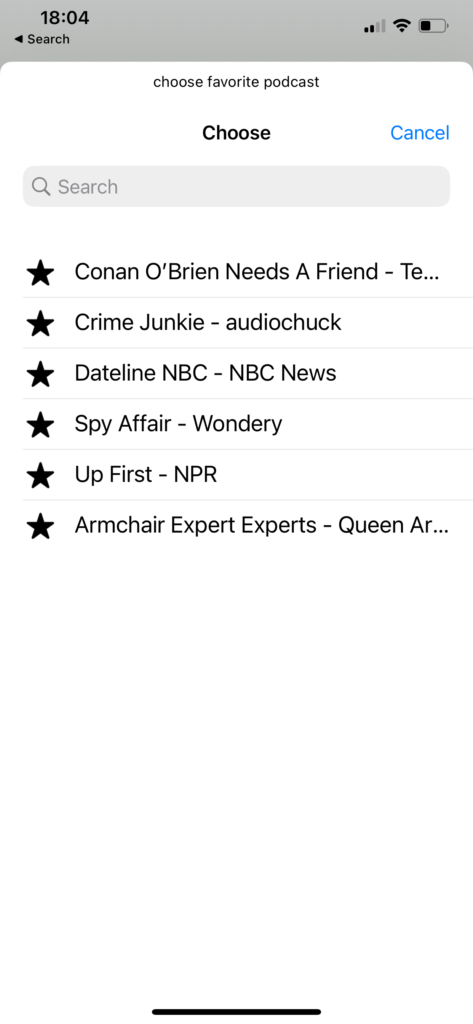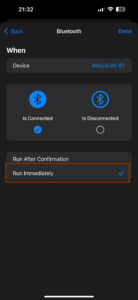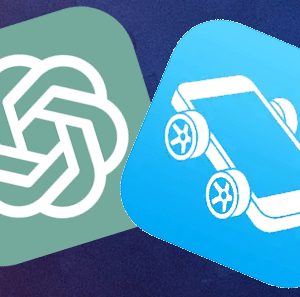How great it would be if iCarMode would automatically open when entering the car on our way home from work and just play our favorite music or radio station and navigate us home?
Sounds like an impossible mission?
Well with iCarMode & Siri - this is easily possible to setup.
Just follow the following post to see how.
What's new with iCarMode Siri shortcuts in version 7.0?
Well...Version 7.0 added more detailed shortcuts.
- Navigate:
This shortcut allows you to specifically pre-select a destination from the list of your favorite destination in iCarMode navigation.
- Podcast:
This shortcut allows you to specifically pre-select one of your favorite podcasts to open up.
- Radio:
Similar to the previous shortcut, this shortcut allows you to specifically pre-select one of your favorite radio stations to start playing automatically.
How to set this up?
To set this shortcut, you need to enter to Apple Shortcuts app on your device, under applications search for iCarMode.
Choose the shortcut you like (navigate, podcast or radio) and tap the specific destination/podcast/radio station.
For example, if you want to open a specific podcast tap the "Favorite Podcast" link to get the list to choose from:
If you need a more detailed step by step guide for this, read this post.
How to make this shortcut automatically launch on specific event?
So you add a shortcut to navigate to your favorite destination or play your favorite music, but how to automate this?
Inside Shortcuts app, go to "Automation" tab (at the bottom) and tap the "+" sign at the top right corner.
Choose "Create Personal Automation".
Choose the required event, it can be a specific time in the day, it can be when you arrive or leave a specific place and it can be whenever your phone gets connected to a specific Bluetooth device (when entering your car for an instance).
Tap "next" button and choose "Add Action" to choose your previously created shortcut.
That's it!
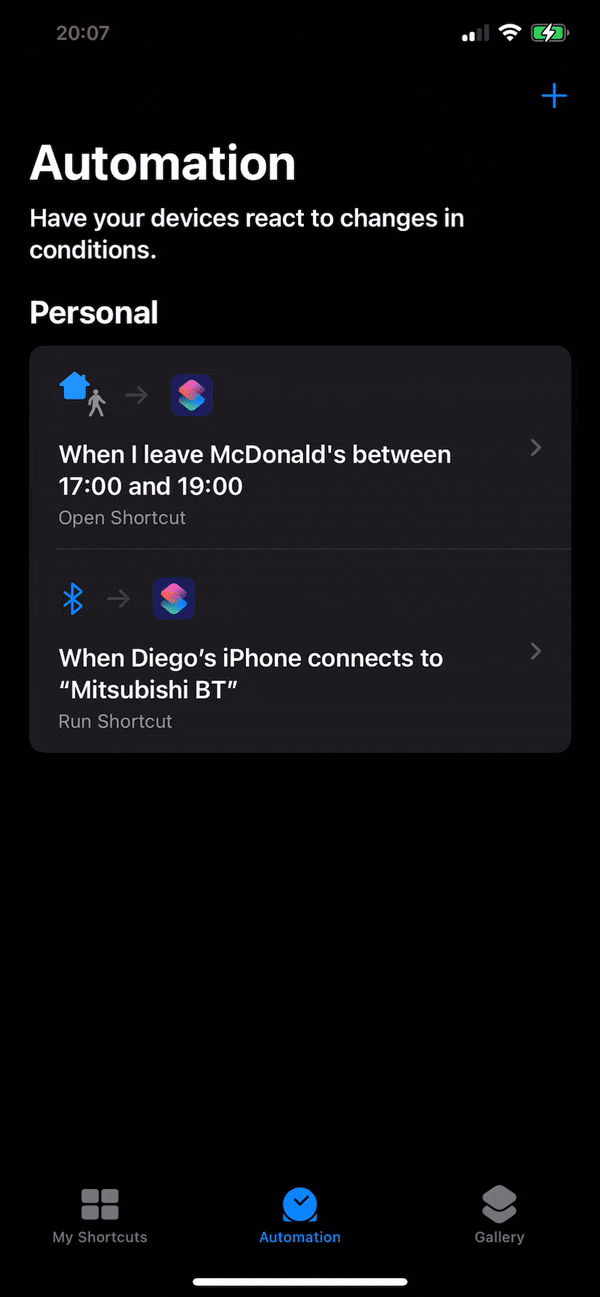
Automation Limitation
Unfortunately iOS limits some automatios to run automatically without the user confirmation.
From Apple's documentation:
The following automations cannot be run automatically:
ArriveLeaveBefore I CommuteMessageWi-FiBluetooth
https://support.apple.com/en-il/guide/shortcuts/apd602971e63/ios
Update: Exciting Changes in iOS Automation!
With recent updates to iOS, Apple has removed the confirmation requirement for many automated shortcut triggers, such as Bluetooth connection and location-based arrival or departure. This is fantastic news for iCarMode users! Now, you can seamlessly set up automation to launch iCarMode the moment your iPhone connects to your car's Bluetooth or when you leave or arrive at a specific location—all without needing to confirm the action each time. This enhancement makes iCarMode even more accessible and convenient for drivers, ensuring a smoother, distraction-free experience on the road.
https://support.apple.com/en-il/guide/shortcuts/apd602971e63/ios
Siri
You prefer to command Siri? that's also possible.
Here's a shortcut called "Let's Go Home", when commanding this, Siri opens iCarMode, plays my favorite music and navigates me home...how cool is that?
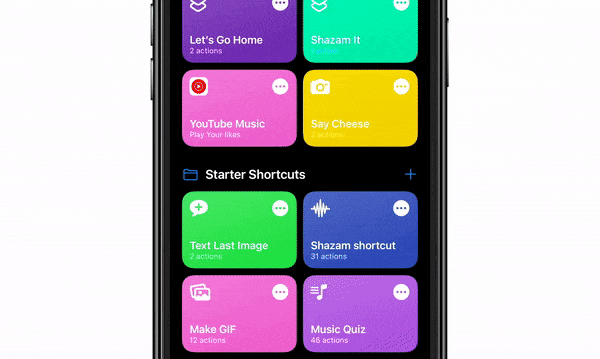
Another way to keep your eyes on the road.
Enjoy & Drive safely.
For more iCarMode tips, tap here.
Download iCarMode from the AppStore: