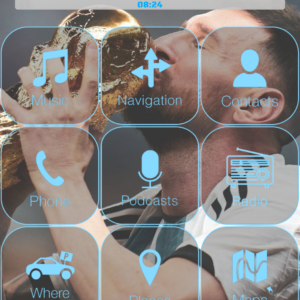Introducing iCarMode 7.9: Customize Your Drive Like Never Before We’re thrilled to announce the latest update to iCarMode, bringing you a whole new level of customization and functionality to enhance…
Read more
Customize Your iCarMode Dashboard with Theme Wizard: A Step-by-Step Guide
Are you ready to transform your iCarMode dashboard into a personalized driving experience? With the latest update of iCarMode, version 7.5, we introduce the powerful Theme Wizard. This user-friendly feature…
Read more
Introducing iCarMode Version 7.5: Customize Your Dashboard with Personalized Themes
Introducing iCarMode Version 7.5: Customize Your Dashboard with Personalized Themes (Exclusive for Subscribers).We’re excited to announce the release of iCarMode Version 7.5, our latest update that brings a whole new…
Read more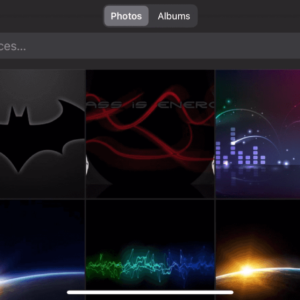
Version: Version 7.2 was released to the AppStore!!
Version 7.2 was released to the AppStore. This version adds a way for you to customize colors to better suite your taste or your customized background image. The steps to…
Read more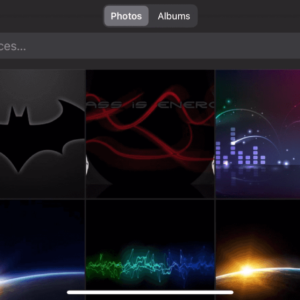
How can I set my own background to my iCarMode dashboard?
How can I set my own background to my iCarMode dashboard?Setting a custom background to iCarMode dashboard is quite easy.First of all make sure you updated iCarMode to latest version…
Read more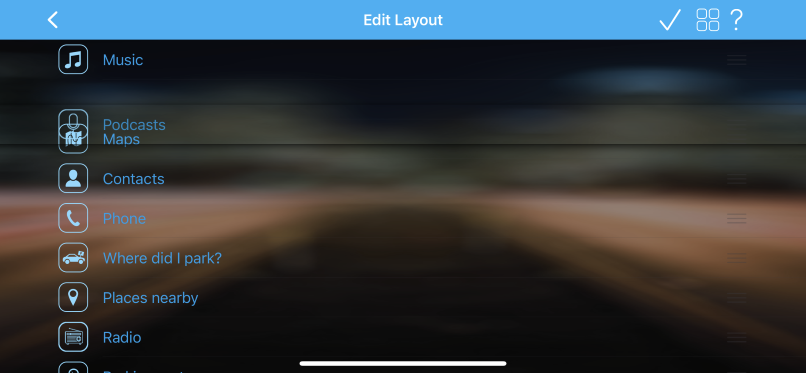
Edit Layout
iCarMode allows you to edit the layout by changing the buttons order. All you have to do is tap the ‘Edit Layout’ option from the side-menu (or ‘Edit’ button in…
Read more
iCarMode – Customization & Settings
In this post I will explain the different customization & settings options in iCarMode.To enter the app settings, just tap on the menu in top-left corner and choose “Settings”1 -…
Read more