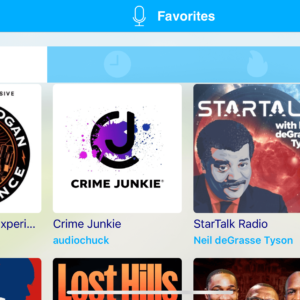Version 7.2 was released to the AppStore.
This version adds a way for you to customize colors to better suite your taste or your customized background image.
The steps to choose your own custom colors are:
- Open iCarMode's menu on the top left corner.
- Tap on 'Settings'.
- In the 'Theme' section you can customize day and/or night colors.
- Get back to iCarMode's dashboard, you will see your selected colors affects on iCarMode's looks depending on sun state or your manual settings.
Here's a short video that shows how:
This feature is a complementary feature to the customize background image previously released.
You can read all about this change: here.
Download iCarMode from the AppStore: