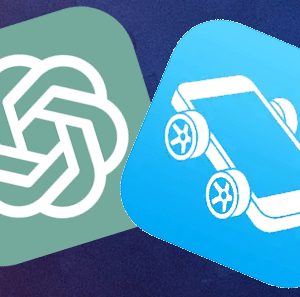In version 5.7.4, iCarMode added the possibility to call w3w app from iCarMode's shortcut.
Here's a short manual, explaining how to use 'what 3 words?' app.
Navigating to a what3words address with the free app
You may receive a what3words address in one of these formats:
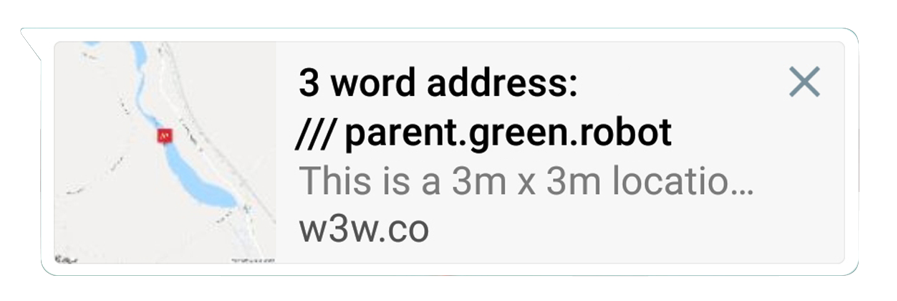
1. As a link, for example w3w.co/parent.green.robot Click this to open the what3words map and view the exact location.
2. Three words said over the phone or radio, or written in a text message. Open the app, enter the three words into the search bar at the top of the screen, or tap the microphone icon and say them. Select the correct what3words address from the results displayed.
Now you can get directions to that precise location:
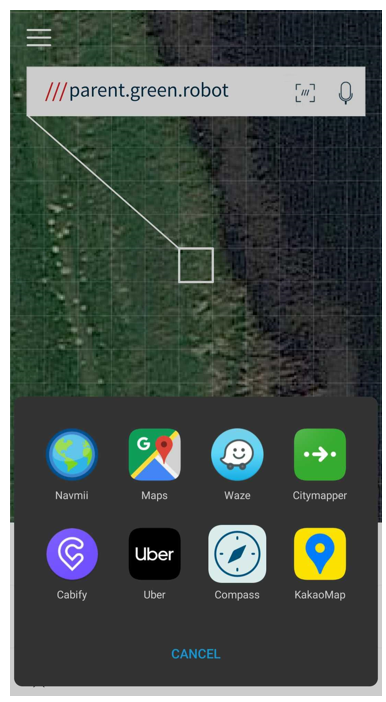
1. Tap ‘Navigate here’ and select your preferred navigation app.
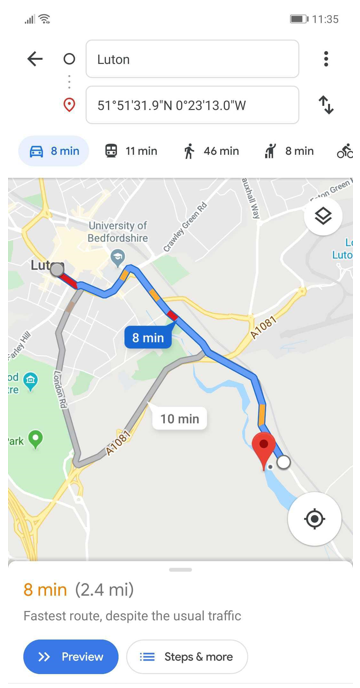
2. The what3words address will convert into GPS coordinates and open in your chosen navigation app.
If you need a member of the public to give you their current what3words address, share the following message: To help us find your exact location, click the link: uk.w3w.co Read the 3 words that display at the bottom of your screen.
How to find a what3words address
Use the what3words app to find your current what3words address and to share the precise location of an incident with internal and external teams or emergency services if relevant.
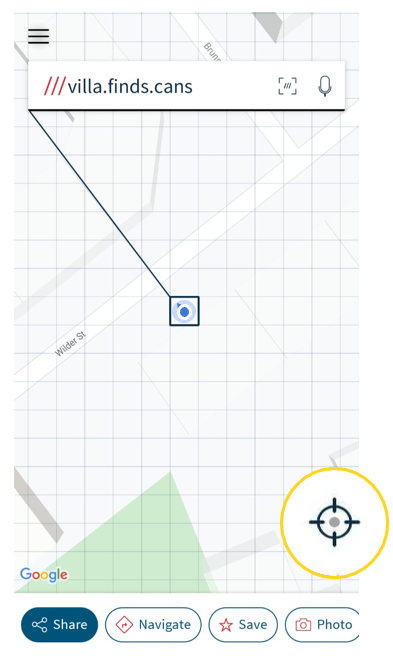
1. Open the what3words app and tap the ‘Locate Me’ icon to find your current location*
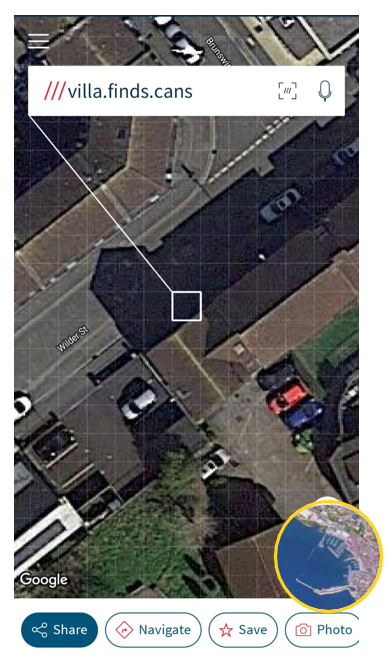
2. Zoom in, switch to satellite mode and drag the map to find the exact location you want.
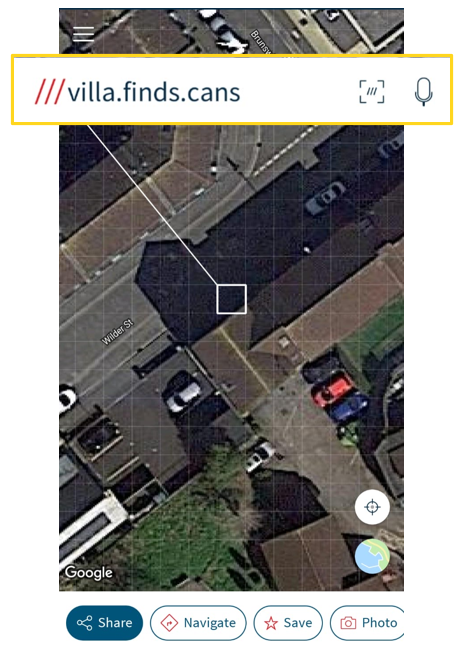
3. Tap to select a square for its what3words address, which will display at the top of the screen.
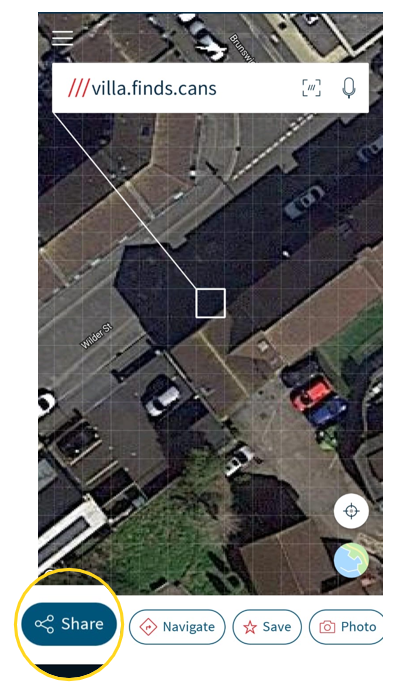
4. Share the what3words address via your preferred messaging app by tapping ‘Share’.
Once you have the what3words address, you can share it directly from the app, or say it over the radio or phone.
*NB: Please wait for the blue dot to stabilise to ensure the most accurate what3words address displays on your screen.GPS signal is weak inside buildings, so to get a more accurate reading, find the entrance on the map and discover its what3words address to direct others there.
When you receive a what3words address
You may be given a what3words address over the phone by a member of the public, or receive one in a message, or see one written down.
what3words can be built into incident reporting forms and other H&S tools or lone-working apps.
If you do not currently use a what3words-enabled system, simply use the what3words online map at what3words.com
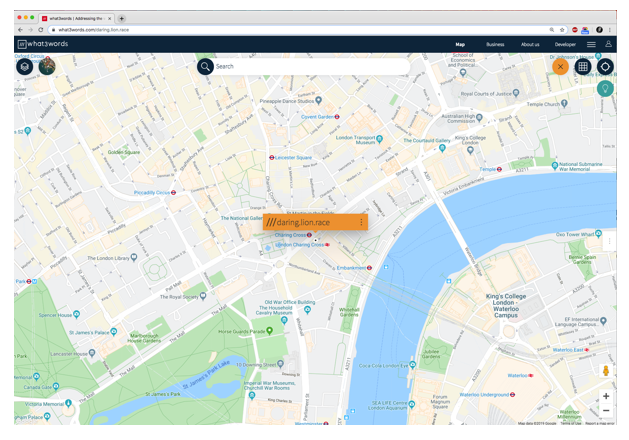
1. Open what3words.com and enter the what3words address into the search bar in the format ‘word.word.word’ Remember to separate each word with a dot.
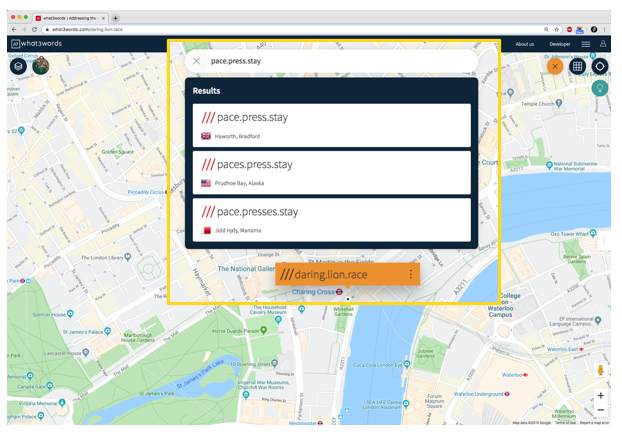
2. Confirm that the location in the drop-down menu aligns with your caller’s description.
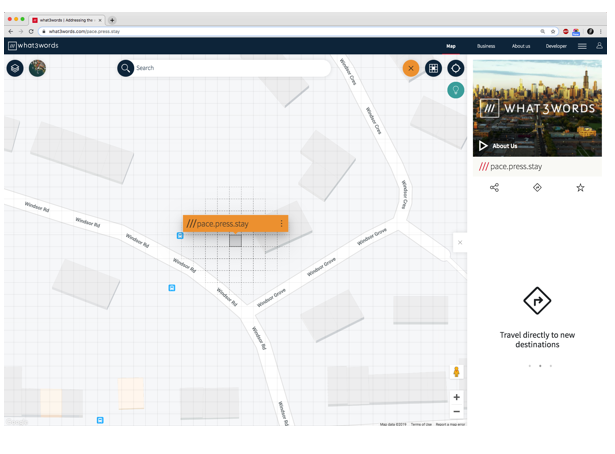
3. Select the correct what3words address to view the precise location.
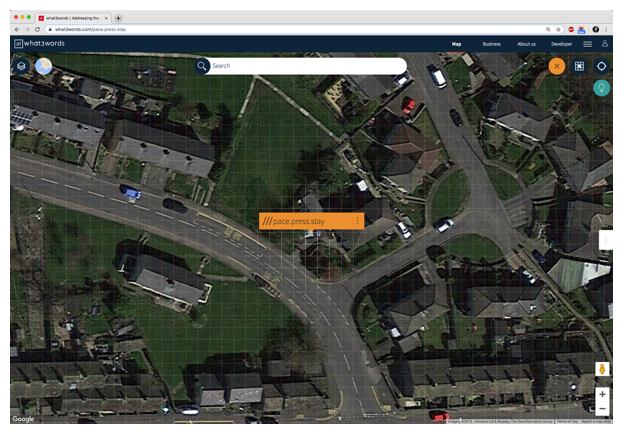
4. Switch to satellite view and zoom in for more detail. Use this to confirm the location with your caller.
Download iCarMode from the AppStore:

Download "What 3 Words" from the AppStore - here.
Use iCarMode shortcut to what3words app.

Add "What 3 Words" to your iCarMode - Today.
Want to know how to add set your iCarMode shortcuts? Read all about it here.
Want to know a little more about "What 3 Words" - read w3w introduction here.